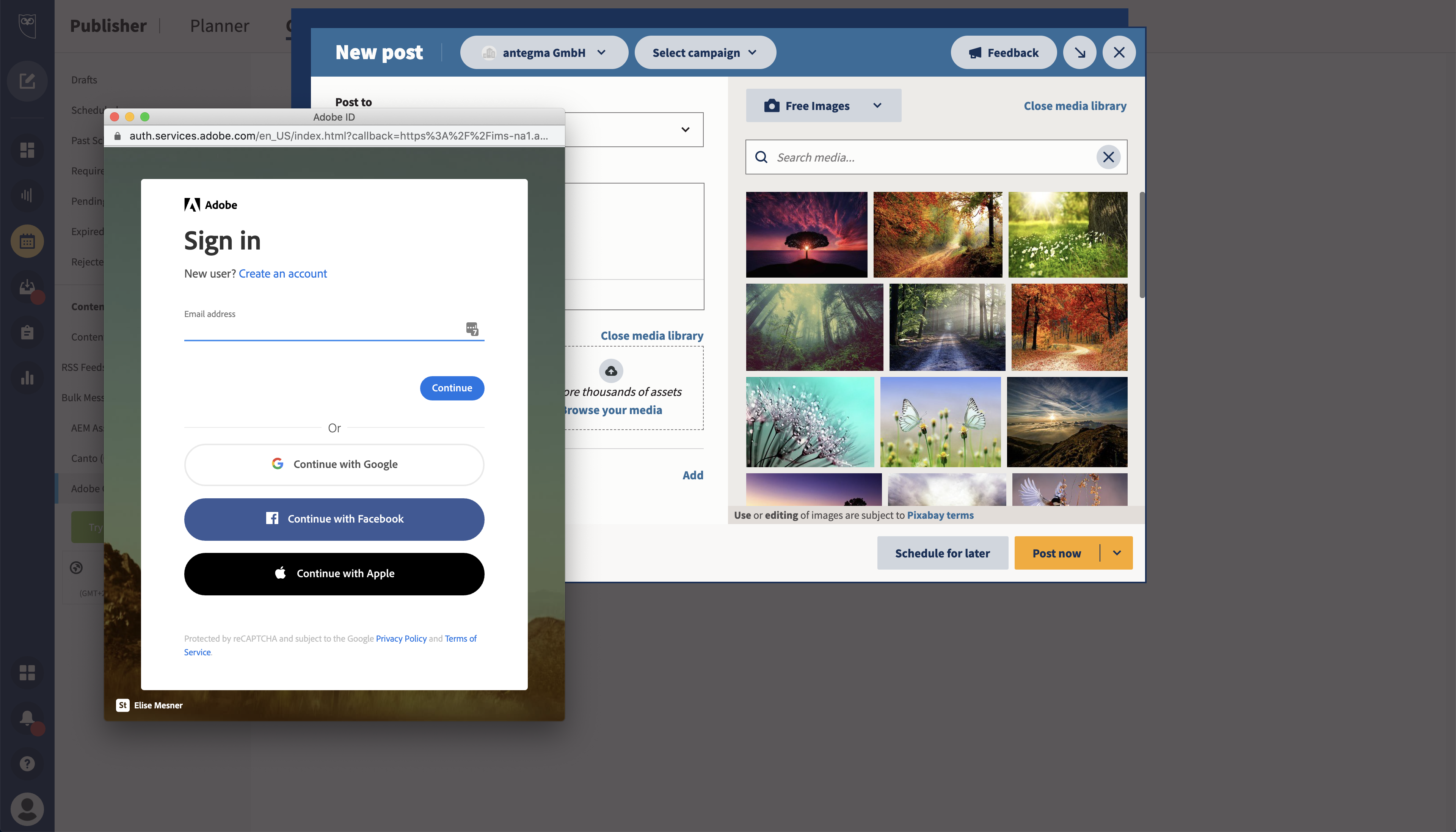Getting started
1. Search the app in the Hootsuite App Directory
Open the dashboard in Hootsuite
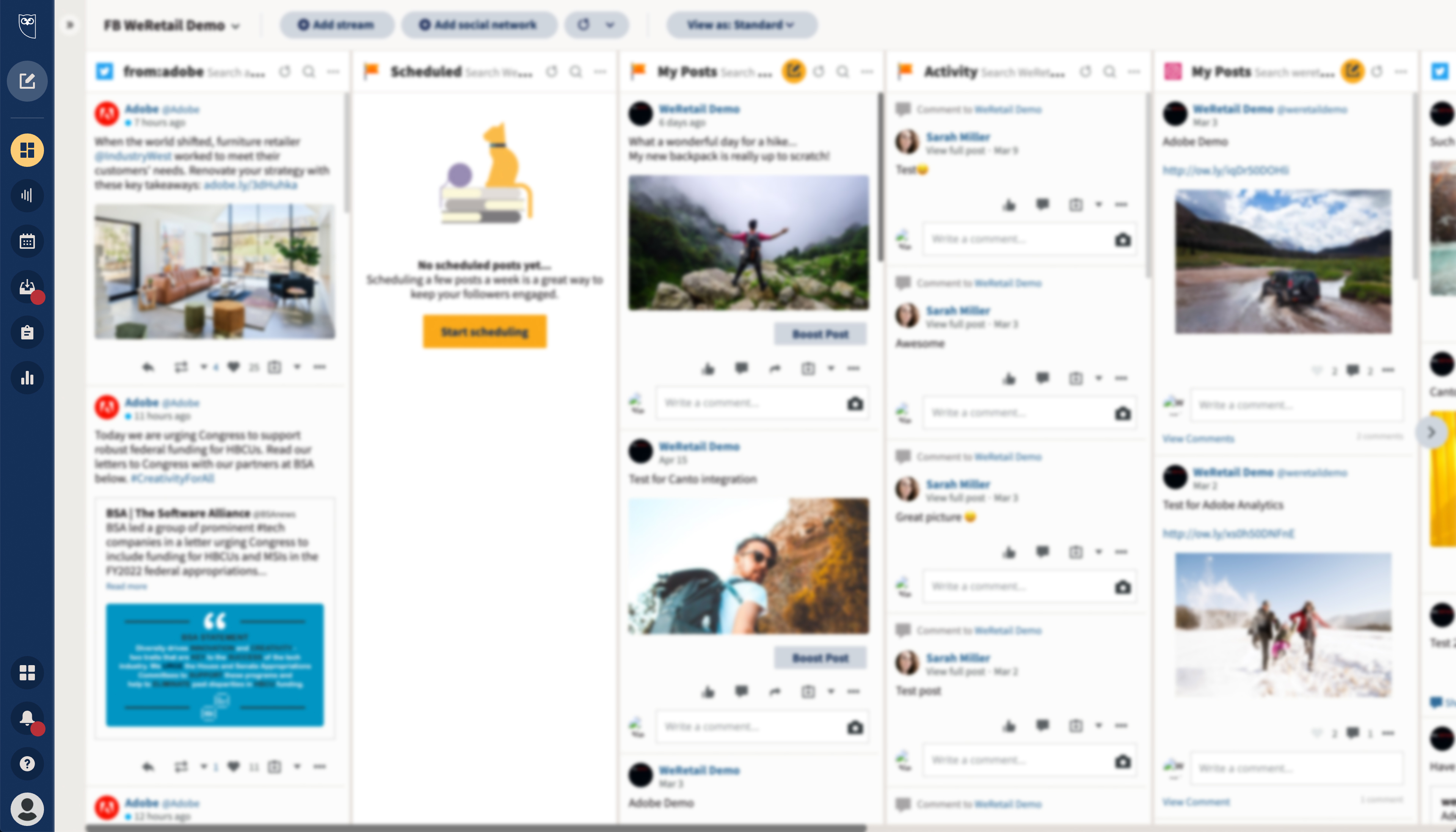
Click on your profile and open the App Directory
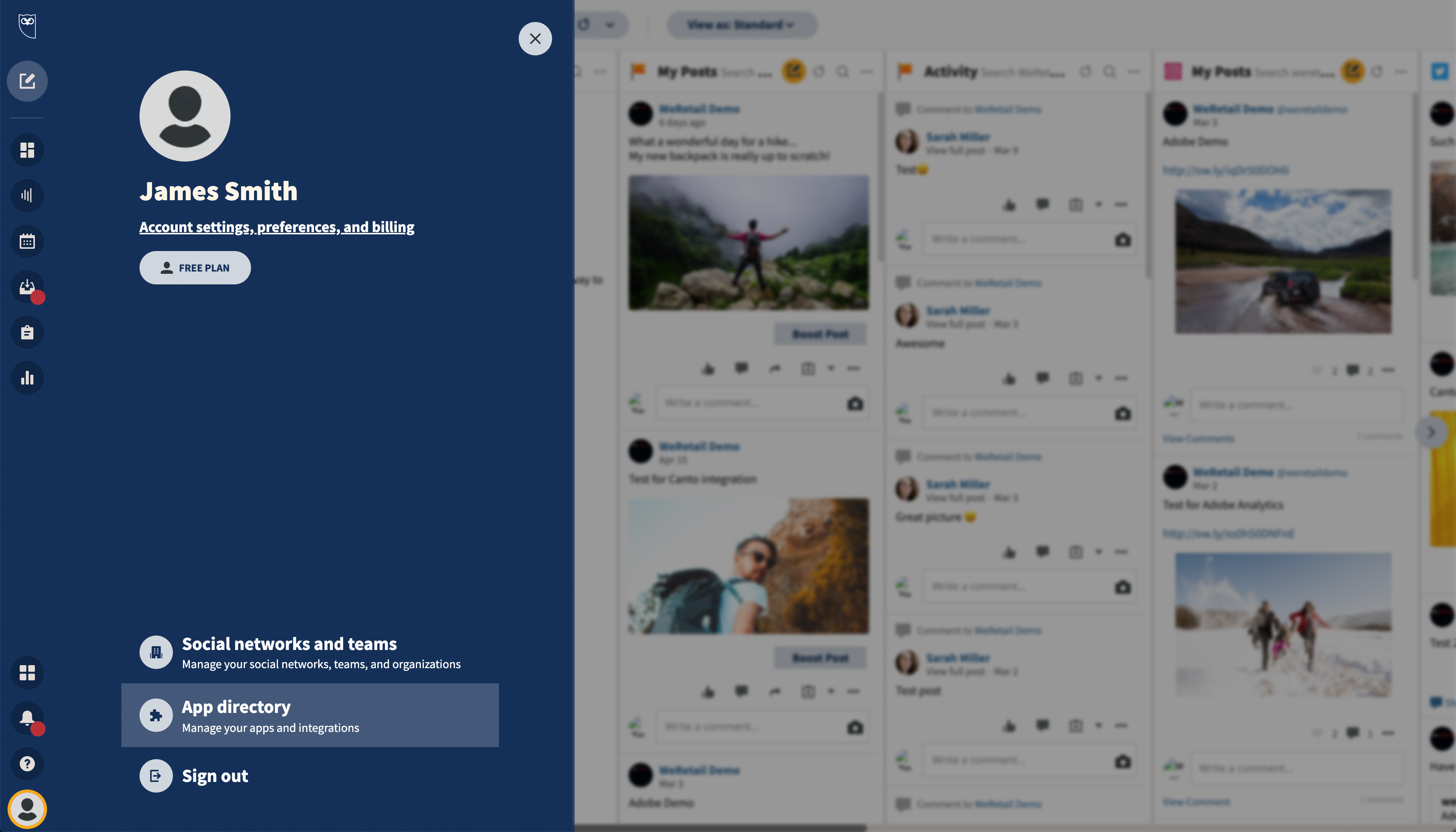
Click on your profile and open the App Directory
Search for "Adobe Creative Cloud Libraries" in the Hootsuite App Directory
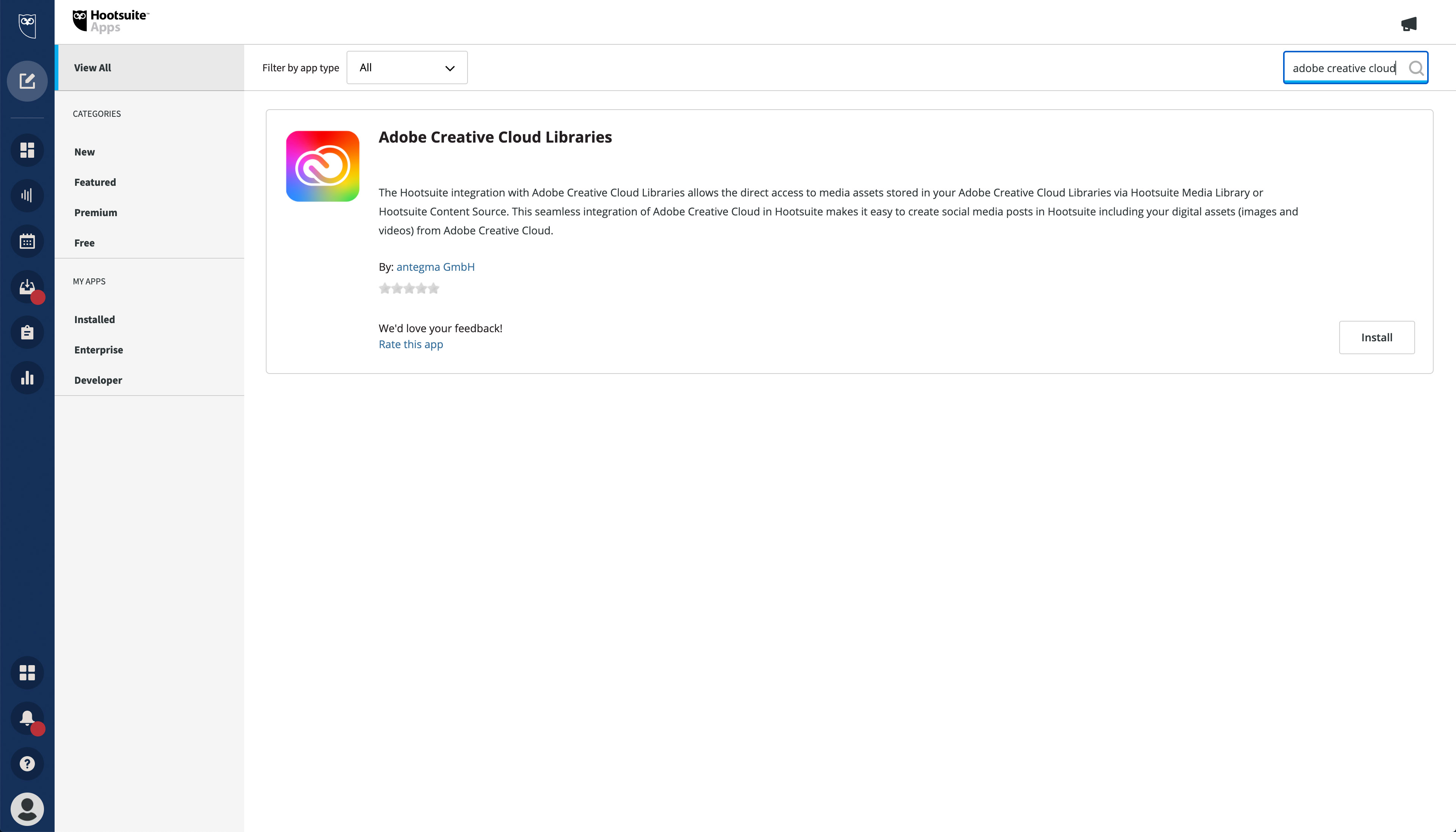
2. Install the app
Click on the button install for init the installation of the app "Adobe Creative Cloud Libraries for Hootsuite".
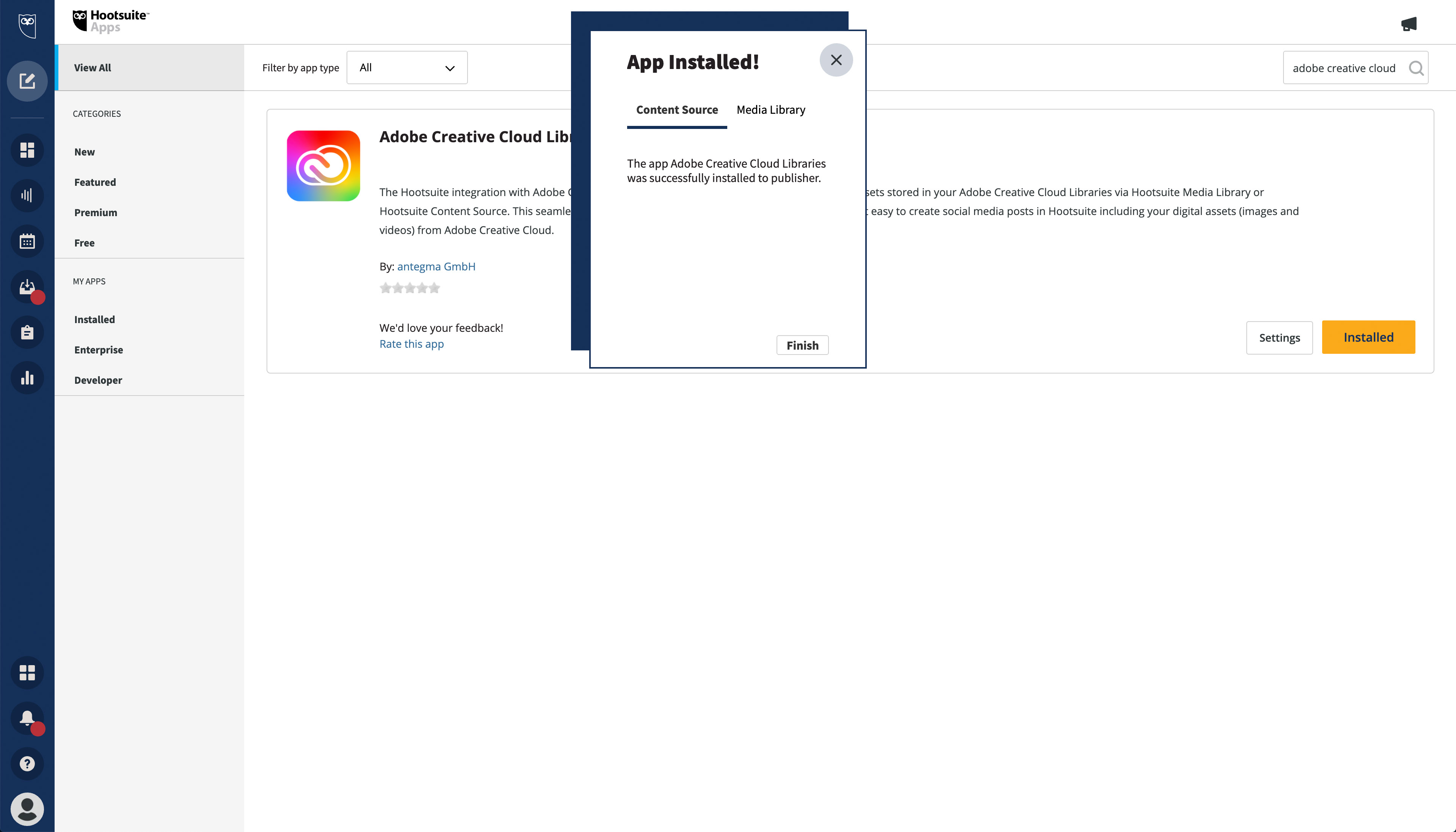
3. Login into Adobe Creative Cloud (Content Source)
After the installation of the app in step 2, you will be redirect to the Content Source part of the application. Please login into Adobe Creative Cloud:
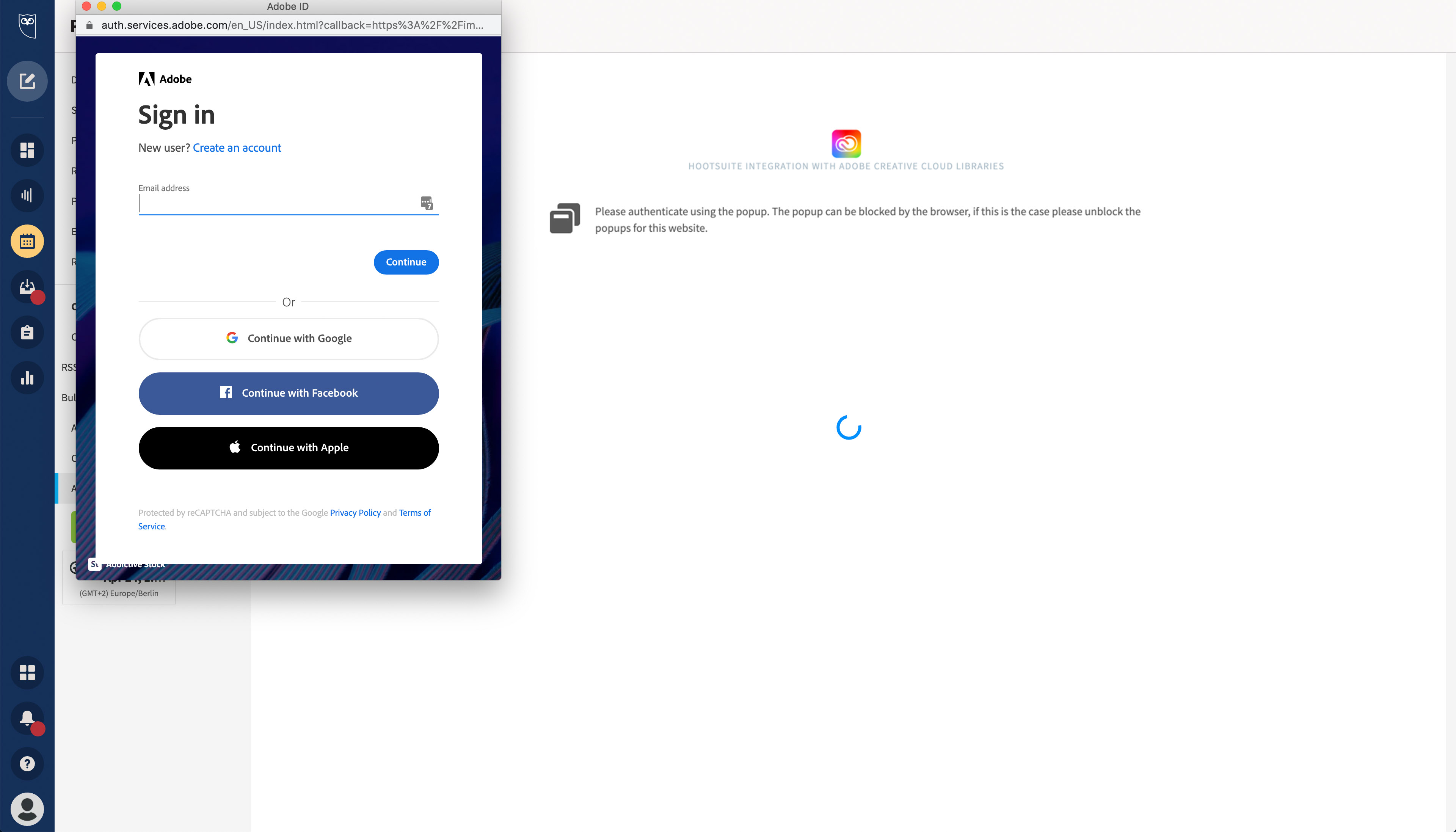
4. Login into Adobe Creative Cloud (Media Library)
Open the Composer in Hootsuite and click on Media Library.
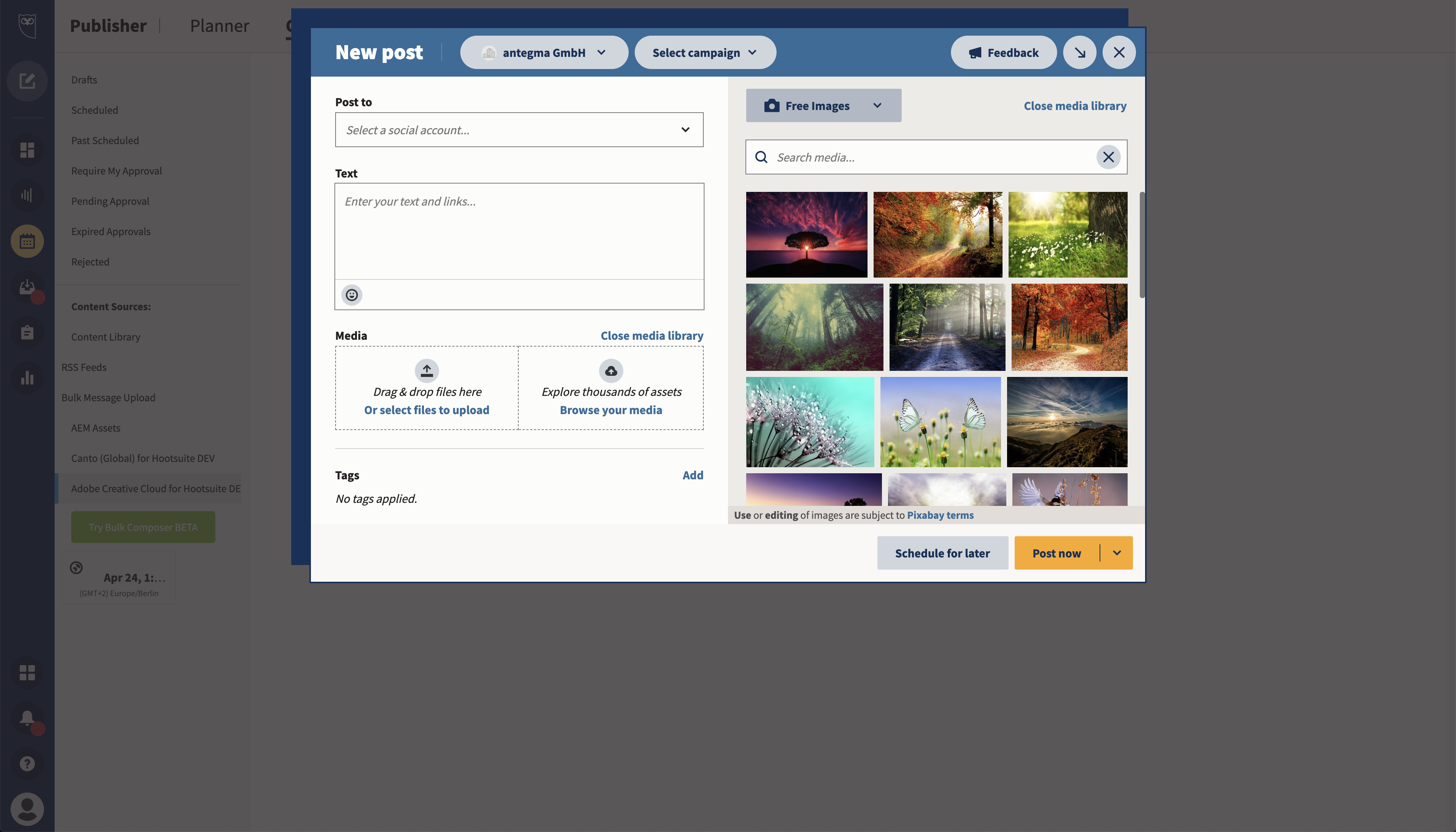
Select the Media Library "Adobe Creative Cloud Libraries for Hootsuite".
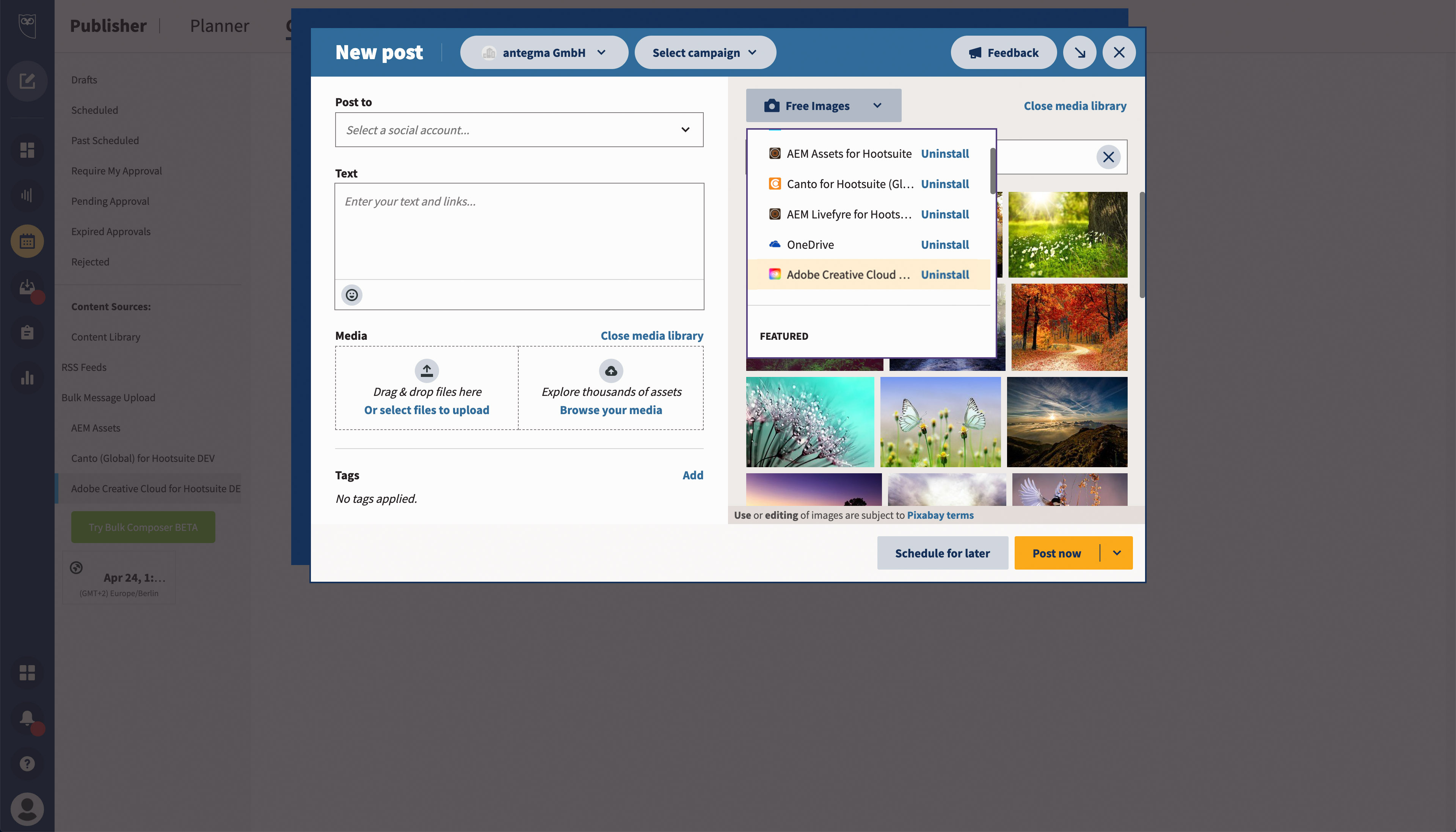
Login into Adobe Creative Cloud.