OAuth2 Configurations
Open the Configurations inside System Console of Adobe Experience Manager
http://{hostname}:{port}/system/console/configMgr
Search for antegma ACCALLI/O Common OAuth2 Configuration and click on the plus sign to add a new configuration.
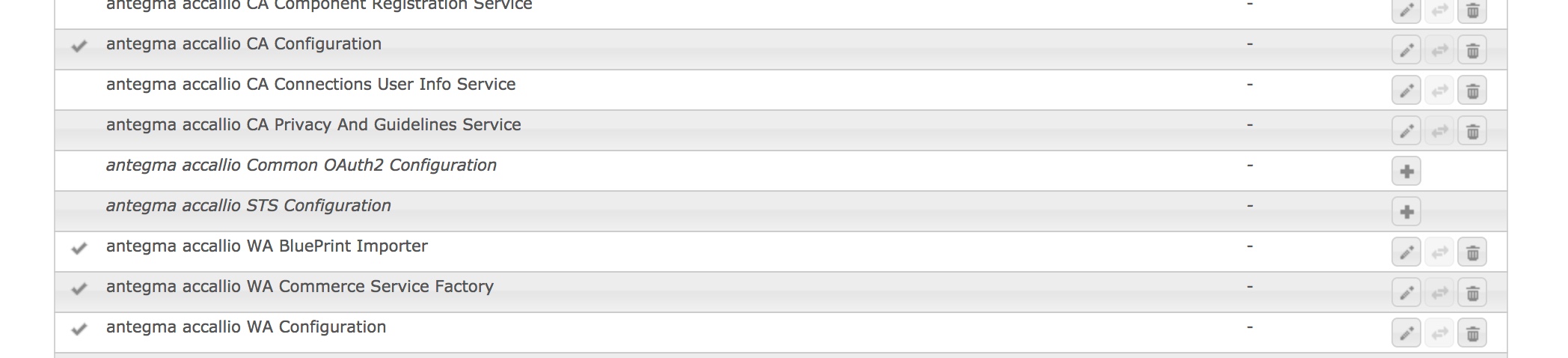
The Tenant Identifier is the id to identify the configuration and allows to like OAuth2 configuration to another service which can use OAuth2 to authenticate the users.
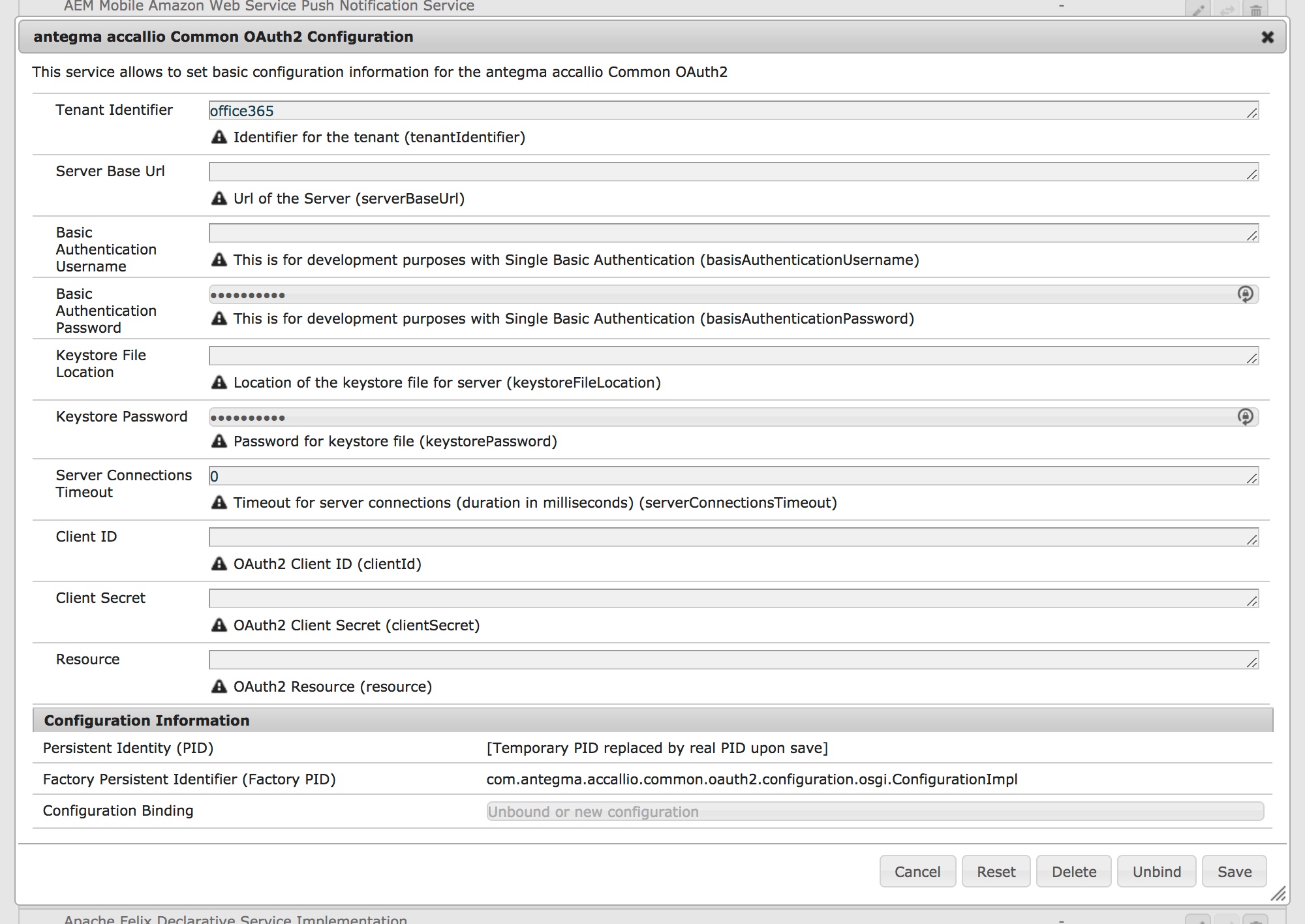
After you have the configuration parameters, save the configuration.
