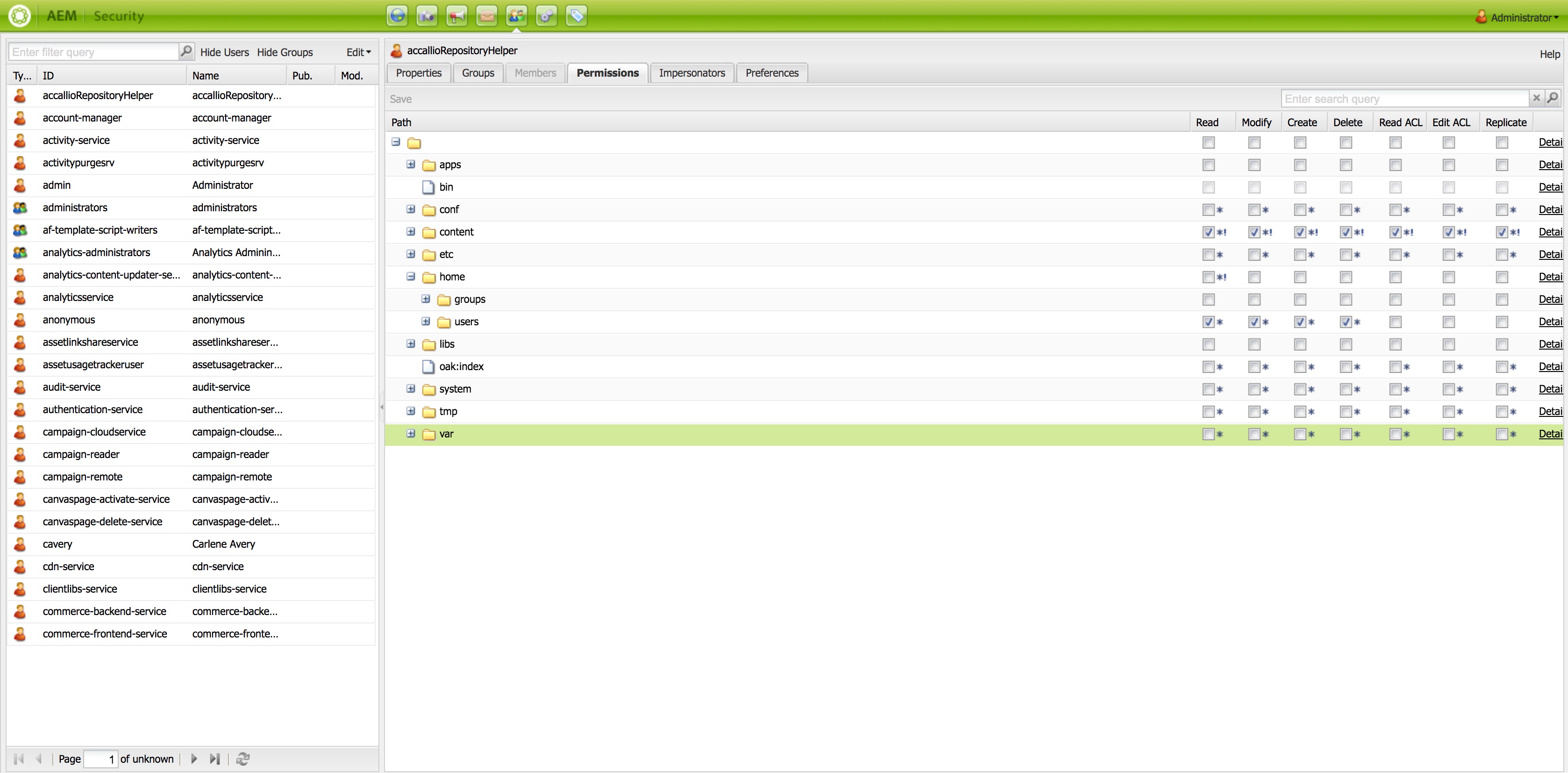Create a service user for ACCALLI/O
To write and read information from the Adobe Experience Manager Repository, accallio Common provide a generic repository helper.
Starting with AEM 6.0, the repository helper needs a service user with corresponding permissions to read and write informations into the repository.
Instructions
Step 1: Create service user
Open http://localhost:4502/crx/explorer
check that you login as admin or login as admin
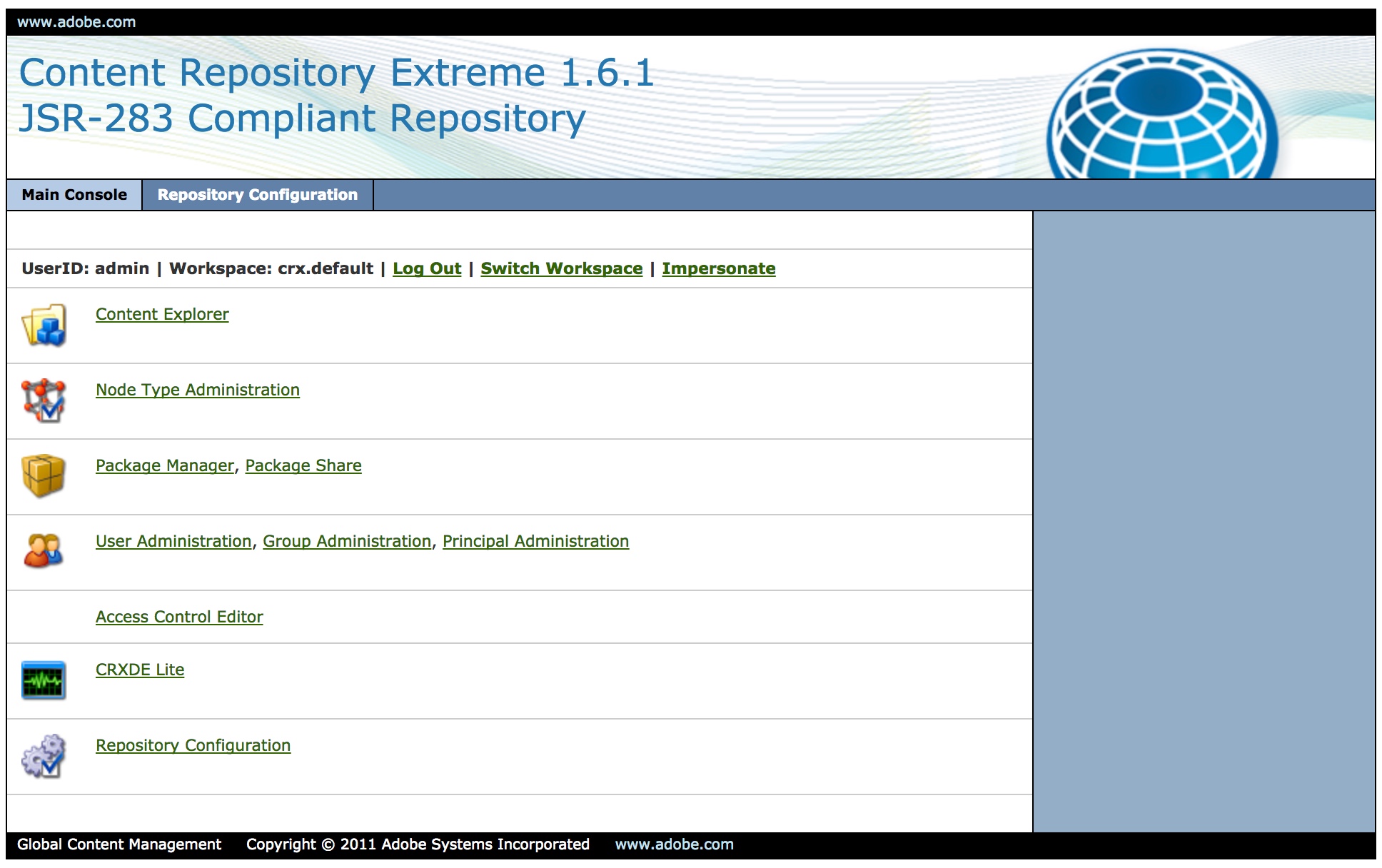
Create a new service user: accallioRepositoryHelper
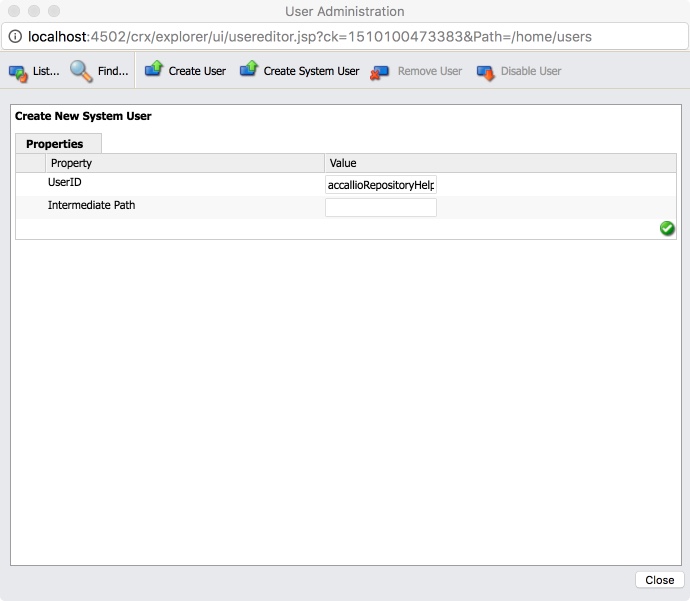
Step 2: Add Service User Mapping
Open http://localhost:4502/system/console/configMgr
add a new Apache Sling Service User Mapper Sefivce Amendment
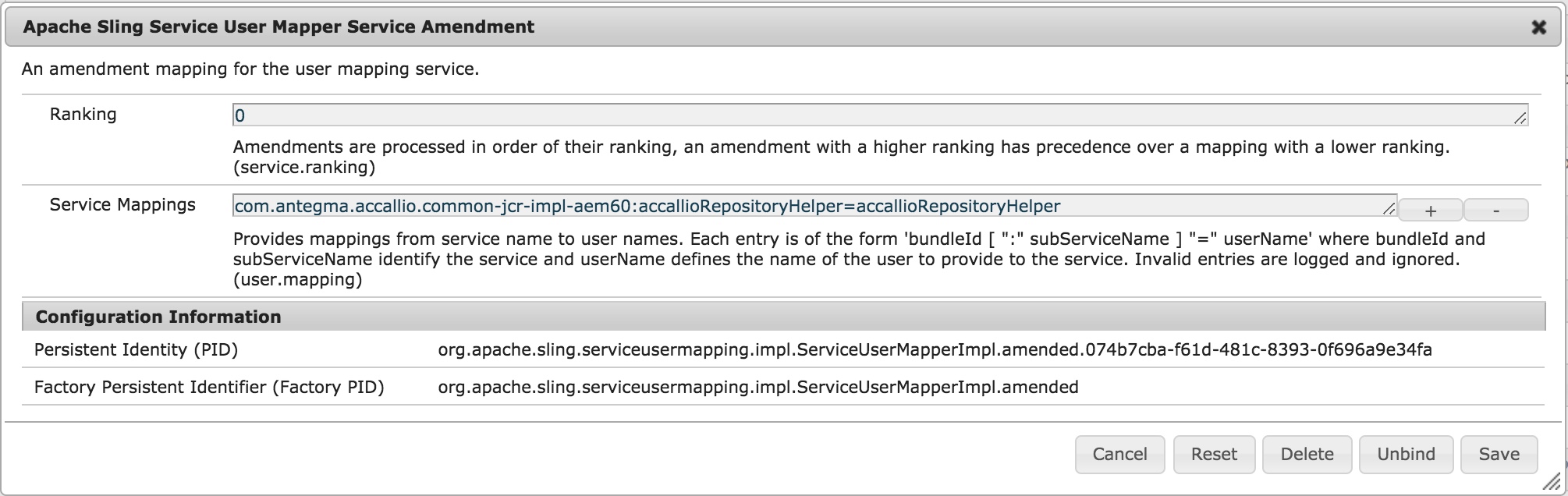
Step 3: Add permssions of service user
Open http://localhost:4502/useradmin
open the user accallioRepositoryHelper and set the permission on /content and /home/users